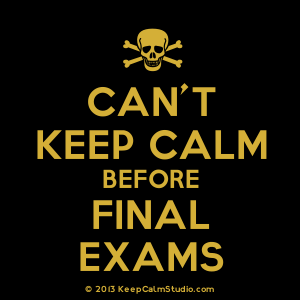Hello~ How was your October? Busy for the midterms? So am I.
I think this week will be less tough than the other weeks for all of us, hopefully. This week I am planning to register for spring 2017 semester. Some of students already start to register, but here is tutorial for registration for students who didn’t do yet.
- Go to ‘Myoswego‘ and click ‘registration’
- Check the start and end date of your registration
- Open your ‘Degreeworks’ and check the classes which you need to take next semester and write down.
- In ‘Myoswego-registration,’ click ‘Look up the class’ and select the term and searching the classes you need.
- Make a schedule by yourself and list some alternative choices for the situation which the class already full.
- Make an appointment with your adviser and ask pin code for registration and check your class plan.
- After all of above, go to registration site, and register.
You should read class description before you register, because sometimes they have requirements for the class or some classes may be different than your thought when you read only class title.
Please don’t forget and get things done before due date, so that you can take all classes you want to take next semester.
Good luck !
Yes, i am so excited to take finals